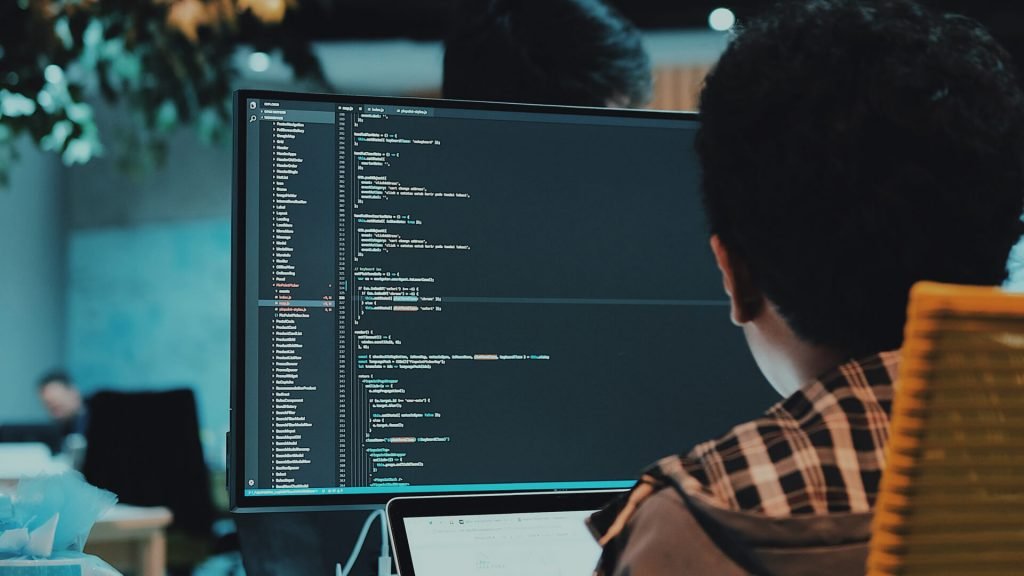PosterMyWall Digital Signage

What does PosterMyWall do that is related to digital signage?
How can I use PosterMyWall for my digital signage?
What is the best way to use PosterMyWall with my digital signage platform?
PosterMyWall’s technology is an implementation of an HTML canvas editor on the web. Initially built for print media, it is used for digital media channels as well, including digital signage. It doesn’t have some of the critical features a digital signage platform needs to manage all your favorite content types across your organization. But it certainly is fantastic as a source for digital signage content!
Let’s explore the answers to the questions above …
What does PosterMyWall do that is related to digital signage?
PosterMyWall‘s cadre of designers have over 140,000 (and counting) poster designs for almost any occasion. These poster designs are extremely high res, high quality, and are easily and quickly, customized and resized. And you order poster prints delivered in a few days to your business to hang on your walls.
Just the way you see posters on walls of establishments wherever you go.
PosterMyWall quickly realized that their 140,000 plus, high res designs for posters could be used in different ways. Now they let you quickly resize a design for use with Facebook, Instagram, email headers, and many other digital marketing communication channels. And the designs can still be used for various types of traditional print communications, e.g. posters, flyers, menus, and more.
Extending the PosterMyWall Templates to Digital Screens
PosterMyWall is used to easily create consistent designs across small business or corporate digital media communication channels. Digital signage content also benefits from PosterMyWall’s extensive design template inventory.
Although PosterMyWall was not originally targeting digital signs. It is a natural extension for printed posters too morph into electronic versions on a digital sign. The digital posters can either be the traditional portrait mode of a poster or resized and formatted for a more typical landscape-oriented digital sign.
And PosterMyWall has completely embraced digital signs as a digital media channel. Many of their new designs use video clips as part of the template. You can’t use video on a printed poster!
How can I use PosterMyWall for content on my digital screens?
The simple way is to first choose, re-size, and modify one of the PosterMyWall designs. And secondly, download the image and then upload it into the digital signage platform. This can work with designs that have a video file in them as well. Video designs are saved as an mpg4 and so the digital signage system you use has to support the play of this video format.
There are many designs that are available to you free just by signing up for an account. The more complex ones, which includes live video clips, require a paid account.
More and more of PosterMyWall’s designs include videos. Most importantly, the videos are typically short attention-grabbing videos of 8 to 12 secs which loop. As a result, they add motion to the design and attract more attention. See some examples below.
The increased focus on videos shows that PosterMyWall sees digital signs as a key digital media channel. The video designs work really well with digital signage and are not suited to their customer’s print media needs.
Replacing Your Physical Posters with Digital Posters
One of the natural places for digital signs is where you regularly hang printed posters today. Just take a look at all the categories on the PosterMyWall website. It takes a small investment to put a digital sign where you typically hang a poster. But over time it will more than pay for itself with reduced print and placement costs.
And you can change and rotate the content in your digital poster locations much more frequently than changing printed posters.
Digital posters also give you the opportunity to combine the poster content with other live messaging or add a video to your posters. And you can switch the content in an instant to emergency messaging with the right platform to manage all your signs.
Better messaging and lower costs over time, with fantastic poster designs from PosterMyWall.
Integrated HTML Canvas Editor – the Only Way to Go
Once you are familiar with PosterMyWall you will want to use it for more of your digital sign content. The download/upload process, described above becomes complicated to manage. For instance, if you need to update the design slightly, share designs within a team. To streamline your processes you should look for a signage platform with an integrated PosterMyWall editor.
From customer experience, we know that download / upload is tedious and an integrated PosterMyWall editor like Display5’s is the way to go.
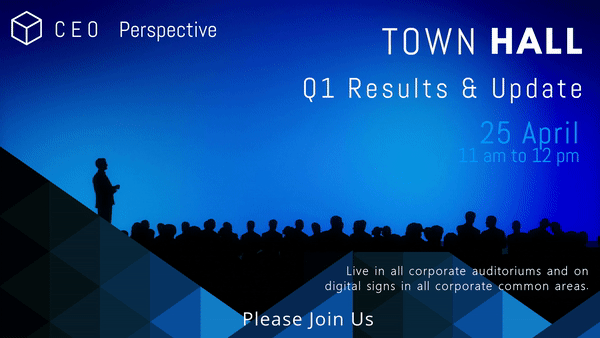


What is the best way to use PosterMyWall with my digital signage platform?
Some signage solutions have been adapted to work more seamlessly than the download/upload method. But, they either have limited access to the full suite of PosterMyWall templates; or they require you to use a certain type of player for the system to work.
These are limitations from player-based signage technologies (versus web-based digital signage). As a result, they require the solution provider to enable players to work with their signage software. A simple plug & play HDMI stick player is attractive on the surface. On the other hand, now you are stuck with that hardware and are likely pay a significant monthly fee for it.
One company has based its whole business model on packaging its offering with the Intel stick. The stick plugs into the HDMI port of a screen. This makes it simple, but it is known to overheat and now Intel appears to be discontinuing it. These old player-based model of digital signage have their limitations.
Out with the Old and in with Web-based Digital Signage
To bypass these the old and tedious restrictions of player-based signage, look for a true web-based signage platform. It will allow you to use any player which supports a full-function browser. Most importantly, a web-based digital signage platform can integrate the PosterMyWall editor directly into it. That is a huge advantage for both editing and managing the PosterMyWall content within your digital signage platform. In short, it is easier to seamlessly use firstly, in concert with with your team, and secondly with your other digital media channels. See this blog for more info on integrated HTML editors for digital signage content.
A PosterMyWall editor embedded in a digital signage CMS will give you:
- All the benefits of the 140,000+ PosterMyWall designs
- Likewise, it delivers all the benefits of digital signage platform combined with an HTML canvas editor
- In addition, there is an integrated process for design and team sharing across both PosterMyWall and the signage platform
- Finally, place PosterMyWall designs onto any size screen or a panel/zone on a screen
Watch the video to the right to see how seamlessly the PosterMyWall editor is integrated into Display5’s CMS.
A PosterMyWall editor embedded in a digital signage CMS will give you:
- All the benefits of the 140,000+ PosterMyWall designs
- Likewise, it delivers all the benefits of digital signage platform combined with an HTML canvas editor
- In addition, there is an integrated process for design and team sharing across both PosterMyWall and the signage platform
- Finally, place PosterMyWall designs onto any size screen or a panel/zone on a screen
If you do not want to limit your signage capabilities, you need a Swiss army knife-like, digital media signage platform solution:
- That will support digital signage content creation the traditional way
- And, has extensive and advanced content control and scheduling capabilities
- And finally, is a single CMS (Content Management System) for creating content for any screen type (digital sign, video wall, room panel, kiosk)
Display5 has all the capabilities listed above. A true, web-based, small business or enterprise-class, platform.
A true, web-based, small business or enterprise-class, platform. Why not give it a try? Sign up for a free 14-day trial today.