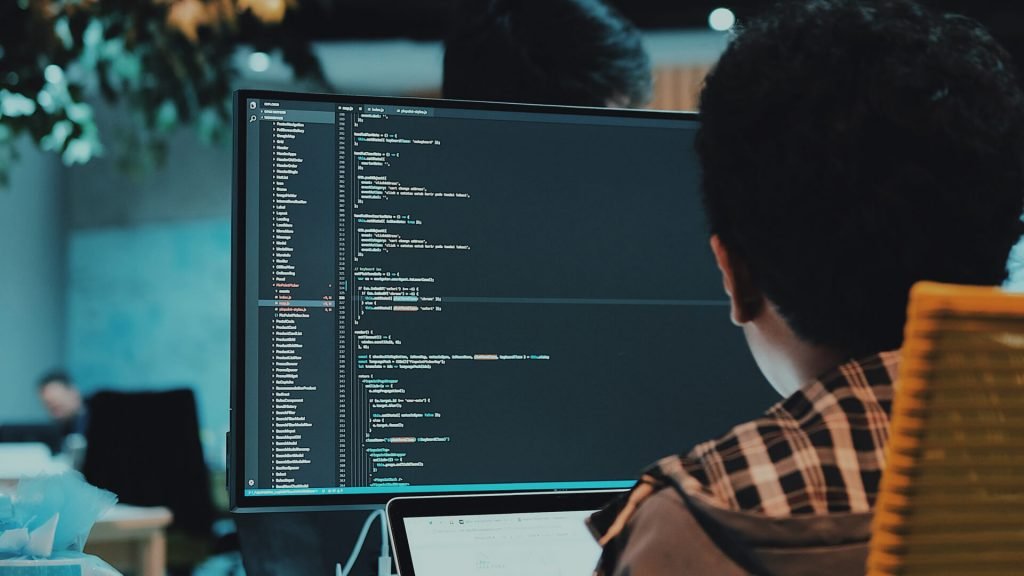Canva Digital Signage

What does Canva do that is related to digital signage?
How can I use Canva for my digital signage?
What is the best way to use Canva with my digital signage platform?
Canva is not designed for digital signage. And, it doesn’t have some of the critical features a digital signage platform needs to manage all your favorite content types across your organization. However, it can be fantastic for digital signage! Let’s explore the answers to the questions above …
What does Canva do that is related to digital signage?
Here is the Wiki on Canva. It says that Canva is “a graphic design platform that allows users to create social media graphics, presentations, posters, and other visual content.” That description is accurate but it doesn’t really highlight the biggest benefits of the Canva platform.
- Canva is a fantastic, easy to use, online, graphic design platform. Those adjectives are important. Easy to use – very, try it. Online – anyone can access from a browser. And, graphic design – they have made beautiful design easy and affordable.
- The Canva design tool, can be used across all media communication channels, both online and offline. So, you can create great designs with the same look for email headers and social media, flyers, business cards, and much more. One platform where designs can be easily resized and be consistent across all your digital media communications channels.
- Finally, if you are part of a larger team, say a corporate marketing team, or you want to share designs across different departments or different members of a design team, Canva has team sharing plans. Not only is it efficient for sharing but it streamlines workflow in a part of an organization or operation which doesn’t see these kinds of productivity tools much.
If you go to Canva’s templates page, you can see the dozens of category templates with thousands of easy to use templates. The templates are used to create presentations, flyers, email banners, Facebook images and even Zoom virtual backgrounds.
But, as of this blog post, there is no mention on Canva’s templates page for digital signage. But that doesn’t mean you can’t use Canva to create content for digital signs.
How can I use Canva for my digital signage?
The simple way is to create an image with the resolution you want in Canva and then download it, and then upload it into the digital signage platform. Here is a blog from a digital signage company that also really likes the Canva content. In the last section of that blog, in “The Result” section it says, “After downloading, the end result can be found on your desktop (or downloads folder, depending on your settings) and you can easily add it to your Content Management System.”
That works, but it becomes more complicated to manage, if you need to update the design slightly, share designs within a team, or want to streamline your processes. The more you start to use Canva to create content for your digital signs, the more you will want a more integrated process.
And that is where a digital signage platform that has an integrated Canva editor makes it easier. In short, it allows you to use Canva more extensively on your digital signs, room panels and video walls.
Integrated HTML Canvas Editor – the Only Way to Go
Once you are familiar with Canva you will want to use it for more of your digital sign content. The download/upload process, described above becomes complicated to manage. For instance, if you need to update the design slightly, or share designs within a team. To streamline your processes you should look for a signage platform with an integrated Canva editor.
From customer experience, we know that download/upload is tedious and an integrated Canva editor like Display5’s is the way to go.


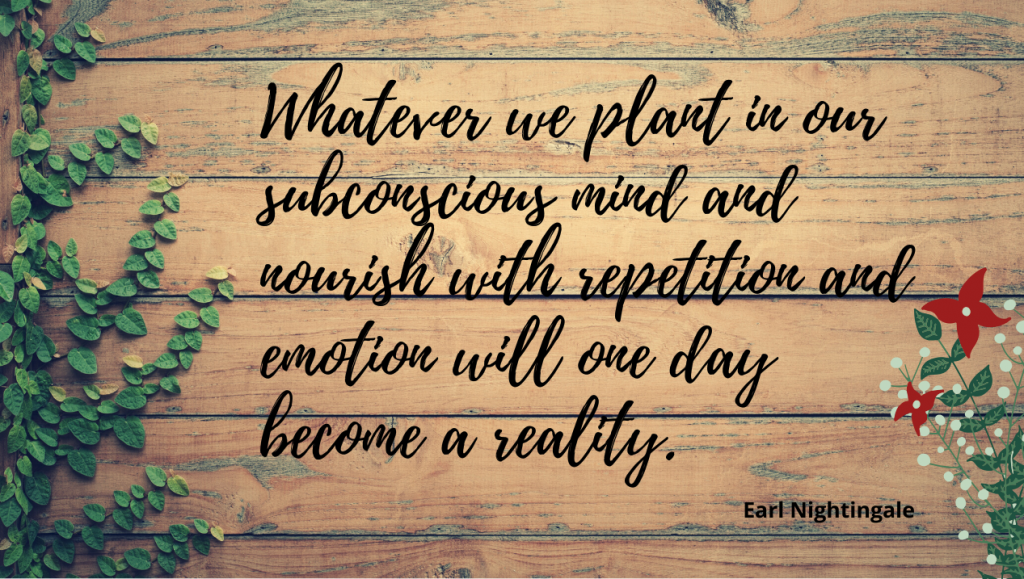
What is the best way to use Canva with my digital signage platform?
Before we delve into an integrated Canva editor for digital signage, it is important to understand:
- The Canva technology is an implementation of an HTML editor. So, read this blog to understand:
- What is an HTML canvas?
- How can an HTML canvas be used in digital signage?
- In addition, read this blog for the differences between most digital signage content management systems (CMS) and using an HTML canvas editor for digital signage?
Advantages of an Integrated Canva Editor
The first advantage may be obvious, but all the shortcomings of the download/upload method of importing images and videos listed above are no longer shortcomings.
- First, it is easier to bring Canva content into the digital signage CMS
- Also, it is easier to update the Canva generated content. For example, a price or date.
- And finally, it is easier to scale the use of Canva content creation in the digital signage platform with a streamlined process
Secondly, with an integrated Canva editor, it is simpler and easier to combine the best of a digital signage platform with all the design advantages of Canva’s HTML Canva editor. Read this blog for more details. Make sure to look for a signage platform where the Canva content can be combined with all the traditional/additional capabilities of the signage platform. Alternatively, a signage platform whose main function is to display Canva content will lack many of the other content types.
Third, if the digital signage platform has a single CMS which creates content for digital signs, room panels, in-room signage like Zoom rooms or Mersive, or video walls, then you can extend the Canva content to more signage use cases in an organization.
Further, one of the reasons there are not many digital signage platforms that have an integrated Canva editor is because they simply can’t. A signage platform has to be a truly web-based technology platform to have a simple integrated editor. See this blog for the difference between true web-based technology, versus web functionality built into a proprietary platform.
Canva makes its platform accessible via an API they call the Canva Button. The Canva Button is different for the different types of Canva templates. A digital signage integrated editor may have one or more of the Canva buttons integrated into its editor.
Out with the Old and in with Web-based Digital Signage
A web-based digital signage platform allows you to bypass the old and tedious restrictions of player-based signage. And, it will allow you to use any player which supports a full-function browser.
Most importantly, a web-based digital signage platform can integrate the Canva editor directly into it. That is a huge advantage for both editing and managing the Canva content within your digital signage platform. In short, it is easier to seamlessly use in concert with your team, and with your other digital media channels. See this blog for more info on integrated HTML editors for digital signage content.
A Canva editor embedded in a digital signage CMS will give you:
- All the benefits of easily importing the endless Canva design templates into your digital signage
- Likewise, it delivers all the benefits of a digital signage platform combined with an HTML canvas editor
- In addition, there is an integrated process for design and team sharing across both Canva and the signage platform
- Finally, place Canva designs onto any size screen or a panel/zone on a screen
Video coming soon to show Display integration with the Canva editor in action.
If you do not want to limit your signage capabilities, you need a Swiss army knife-like, digital media signage platform solution:
- That will support digital signage content creation the traditional way
- And, has extensive and advanced content control and scheduling capabilities
- And finally, is a single CMS (Content Management System) for creating content for any screen type (digital sign, video wall, room panel, kiosk)
Display5 has an integrated Canva editor and all the capabilities listed above.
A true, web-based, small business or enterprise-class, platform.
Why not give it a try? Sign up for a free 14-day trial today.