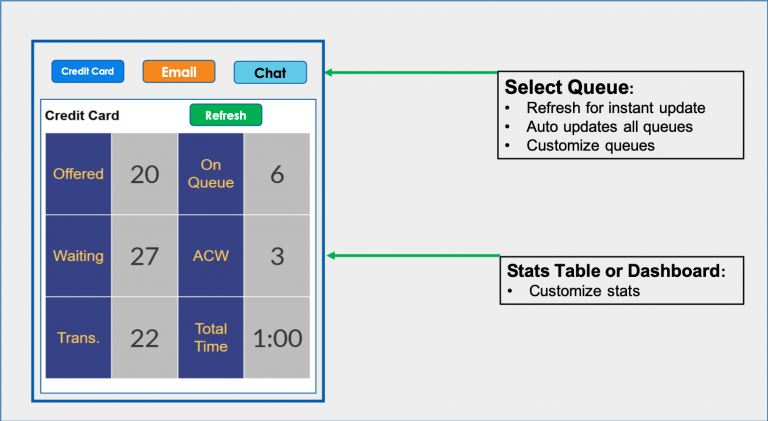How do I set up the browser on the player?
When you first set up the player’s browser, we recommend that you change some of the settings in the browser to make the playing of your content smooth and uninterrupted. These include making sure the content plays on the full screen and making sure that videos will automatically play (the default is for videos to NOT play automatically. To learn the simple browser settings adjustments, please go to this page – Section #1, Step 4.
Note: Display5 runs on any full-function browser – Chrome, FireFax, Edge, Safari, etc. It also works on browsers that run on Linux, Android, or Smart TVs. Not all of these browsers have the full set of HTML feature support found in Chrome, Safari, Edge, Firefox, so they may not be able to use all the functionality in Display5. A lower functionality browser may work for you if you are using simple functions in Display5.